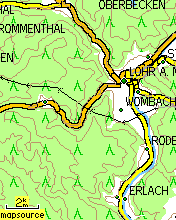
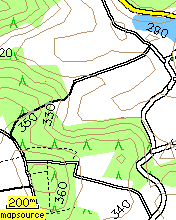
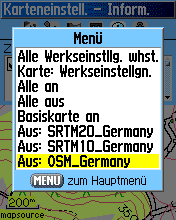
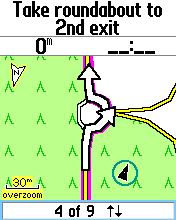
| Name: | Last modified: | Size: | Description: |
|---|---|---|---|
| 1331.typ | 14-Sep-2009 19:13 | 1.9k | TYP file |
| 1331_edge.typ | 14-Sep-2009 19:13 | 1.9k | TYP file for Garmin Edge devices |
| mapset00.img | 10-Jun-2009 20:23 | 8k | Overview map for Mapsource |
| md5sums.txt | 18-Aug-2009 19:22 | 1k | Checksums |
| mkgmap-styles.zip | 07-May-2009 19:33 | 11k | Mkgmap styles used for the map creation |
| osm_srtm_germany_0909.zip | 15-Sep-2009 22:19 | 663M | Germany topographic, OSM data of 13.09.2009 |
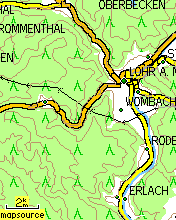
|
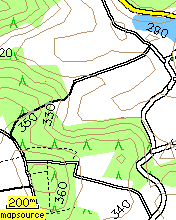
|
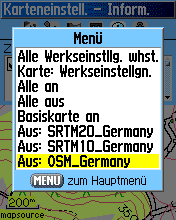
|
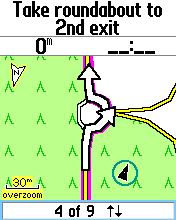
|
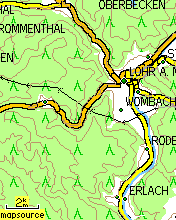
|
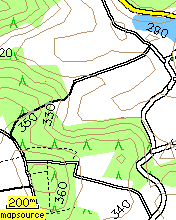
|
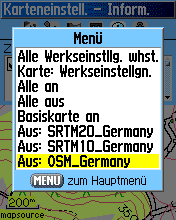
|
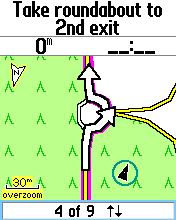
|